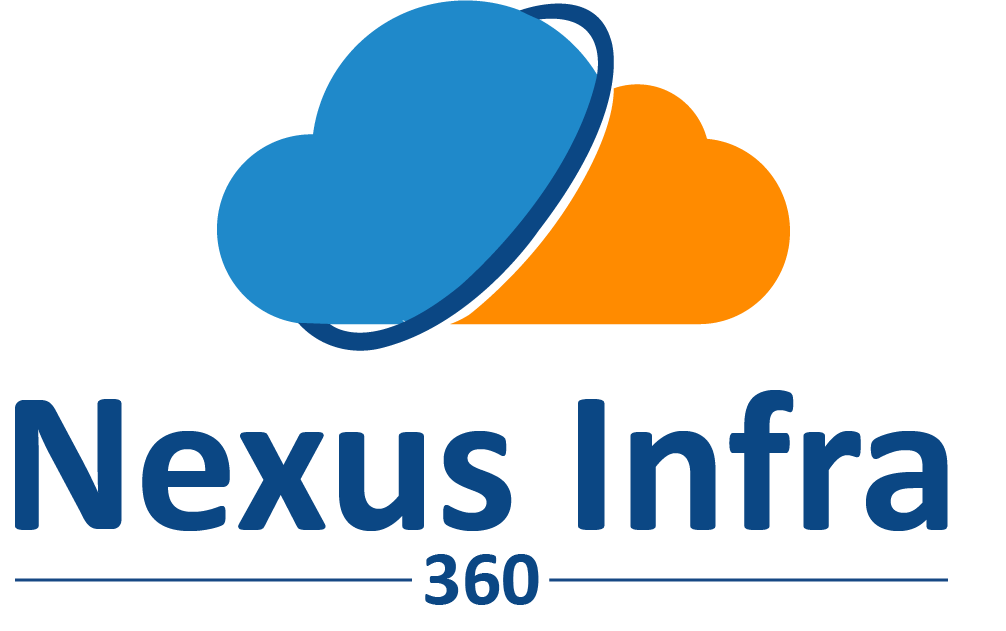Migrating Windows workloads to the cloud can benefit businesses by enhancing flexibility, reducing costs, and improving performance. Amazon Web Services (AWS) offers robust solutions for running Windows applications, including Microsoft SQL Server and .NET applications. However, a successful migration requires careful planning and adherence to best practices. Here are some key strategies for migrating Windows to AWS.
1. Assess Your Current Environment
Before initiating the migration, it’s essential to conduct a thorough assessment of your existing Windows environment. This includes:
Inventorying Applications and Servers: Identify which applications, servers, and databases will be migrated, noting dependencies and prioritizing workloads based on business needs.
Performance Analysis: Evaluate current performance metrics like CPU usage, memory, and network traffic to understand the requirements for your cloud infrastructure.
Compliance Requirements: Review any regulatory compliance or data residency issues that may influence data storage on AWS.
This assessment helps in anticipating challenges and designing an effective cloud environment.
2. Choose the Right Migration Strategy
Different workloads may require distinct migration strategies, often referred to as the 6 Rs:
Rehosting (Lift-and-Shift): Move applications without modifications for a quick transition.
Replatforming (Lift-and-Optimize): Make minor optimizations to better leverage cloud features.
Repurchasing: Switch to a SaaS alternative for certain applications.
Refactoring/Re-architecting: Modify applications to fully utilize cloud-native capabilities.
Retiring: Identify and eliminate outdated workloads.
Retaining: Keep specific workloads on-premises if necessary.
Selecting the appropriate strategy depends on your applications’ complexity and your organizational goals.
3. Use AWS Migration Tools
AWS offers several tools to facilitate the migration process, including:
AWS Migration Hub: Centralized tracking of migration progress across AWS and partner solutions.
AWS Application Migration Service: Enables quick lift-and-shift migrations with minimal downtime.
AWS Server Migration Service (SMS): Automates and schedules the migration of on-premises workloads.
AWS Database Migration Service (DMS): Supports fast and secure database migrations.
Utilizing these tools can streamline your transition and reduce disruptions.
4. Optimize Your Cloud Environment
After migrating to AWS, it’s crucial to optimize for performance and cost-efficiency:

Choose the Right EC2 Instances: Select instances based on your workload needs like compute, memory, or storage optimization.
Leverage Auto Scaling: Automatically adjust the number of instances based on demand, ensuring you pay only for what you use.
Optimize Licensing: Utilize AWS’s flexible licensing options to reduce costs.
Enable AWS Cost Explorer: Track spending and identify potential cost-saving opportunities.
These optimizations help balance performance and budget.
5. Implement Security Best Practices
Security is vital during and after migration. Implement these best practices:
Enable Multi-Factor Authentication (MFA): Add an extra layer of security for AWS account access.
Configure Identity and Access Management (IAM): Control access to AWS resources with IAM roles and policies.
Apply the Principle of Least Privilege: Limit permissions to only those necessary for users and applications.
Regularly Patch and Update: Keep Windows instances up-to-date with security patches.
Use Encryption: Encrypt data at rest and in transit using AWS Key Management Service (KMS).
These measures help protect your cloud environment.
6. Monitor and Manage Performance
Ongoing monitoring is essential for maintaining optimal performance:
Amazon CloudWatch: Monitor metrics, logs, and resource usage for potential issues.
AWS CloudTrail: Track all activities and changes within your AWS environment for auditing.
AWS Systems Manager: Automate tasks and monitor the health of Windows instances.
These tools facilitate proactive management of your cloud infrastructure.
7. Plan for Disaster Recovery
A robust disaster recovery plan is critical even in the cloud. AWS offers services to help ensure business continuity:
Amazon RDS Multi-AZ Deployments: Provide high availability for databases.
Amazon S3 for Backups: Use S3 for durable storage of backups.
AWS Backup: Automate backup scheduling and retention.
AWS CloudEndure Disaster Recovery: Enable quick recovery from outages.
Having a well-defined strategy minimizes downtime during unexpected events.
Conclusion
Migrating Windows workloads to AWS can unlock significant advantages, including enhanced scalability and cost-effectiveness. By following best practices—assessing your environment, selecting the right strategy, optimizing your setup, and implementing security measures—you can ensure a successful transition.
At Nexus Infra 360, we specialize in cloud migration projects and can guide you through the process to maximize your AWS experience. Let us help you harness the potential of cloud technology.