If your business relies on Cloud services, having a fast, secure and reliable connection is essential. Direct Cloud Connect can help by creating a private link between your office and the cloud, bypassing the public internet for better speed and security. Here’s a simple guide on how to set up Direct Cloud Connect for the three major cloud providers: AWS, Microsoft Azure, and Google Cloud.
Step 1: Choose Your Cloud Provider
Before setting up Direct Cloud Connect, you need to decide which cloud provider you’re connecting to AWS, Azure, or Google Cloud. Each provider has its own version of Direct Connect services, so choose the one that meets your business needs:
- AWS Direct Connect for Amazon Web Services
- Azure ExpressRoute for Microsoft Azure
- Google Cloud Interconnect for Google Cloud
Step 2: Contact a Network Partner
To set up Direct Cloud Connect, you will need a network partner. Nexus Infra 360 is here to help guide you through this process. We work with network providers to set up a dedicated connection from your office to your chosen cloud provider’s data center.
Step 3: Choose the Connection Type
Direct Cloud Connect offers different connection types based on your needs. Here are two common options:
Dedicated Connection: Ideal for large businesses with high data needs. This is a private line just for your business, offering the best speed and reliability.
Hosted Connection: This is a shared line that’s less expensive but still secure. It’s good for small to medium-sized businesses.
Step 4: Order the Direct Cloud Connect Service
Once you have selected your provider and connection type, place your order with the cloud provider. Nexus Infra 360 can assist you in this step, helping you navigate through the provider’s portal to set up the connection.

Step 5: Configure Your Network
After your connection is set up, you’ll need to configure your network. This involves setting up a few technical details:
VLAN (Virtual LAN): Separates your Direct Cloud Connect traffic from your other network traffic for better organization.
Routing: Configures how data flows between your network and the cloud provider’s network.
IP Addressing: Ensures your devices can communicate securely and smoothly with the cloud.
Step 6: Test the Connection
Once your network is configured, it’s time to test the connection. This is where Nexus Infra 360 comes in to make sure everything is working smoothly. We test the speed, reliability, and security of the connection to ensure it meets your needs.
Step 7: Monitor and Maintain
After setup, it’s essential to monitor the connection to ensure it stays fast and secure. Nexus Infra 360 provides ongoing support and monitoring to keep your Direct Cloud Connect running efficiently.
Conclusion
Setting up Direct Cloud Connect can seem complicated, but with Nexus Infra 360, you’re not alone. We handle the setup, configuration and ongoing support so you can enjoy a fast, secure, and reliable cloud connection with ease.
Ready to connect to AWS, Azure, or Google Cloud? Let Nexus Infra 360 help you set up Direct Cloud Connect today!